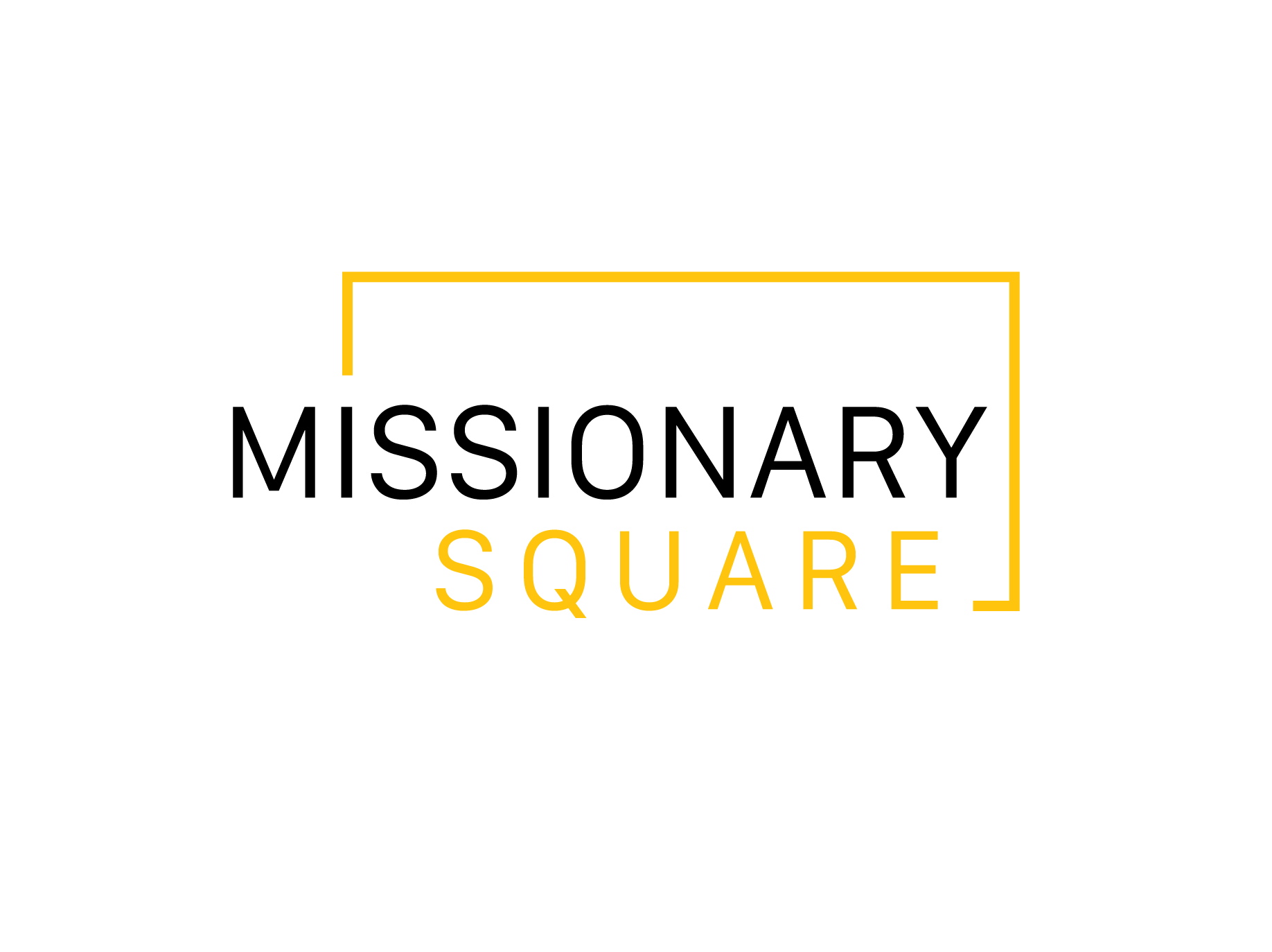Do you want to help create a memory book or photo book for your missionary but aren’t sure where to start? Here is a quick and simple way to make a gorgeous photo book for your missionary!
When your missionary is off serving for 18-months to 2 years, you want to document it..but how do you do it without feeling overwhelmed?
When my son first left on his mission I wanted to create a way to easily take his weekly emails and photos and put them in a book so I didn’t get behind. I decided to create a template in Canva that would allow me to quickly and easily slide photos and copy and paste text that I could then send to a photo printer.
I was able to keep up with my son’s letters and when we had his homecoming I had two of the three photo books printed and ready for people to look at, which was so fun. His last photo book includes pictures of his homecoming so that one had to wait.
Today I want to share my process of making a photo book for my missionary using Canva.
Why should I make a memory book for my LDS Missionary?
I wanted to make a photo book for my missionary for a few reasons. First, I wanted him to be able to look through those pictures and letters. Secondly, my other kids have LOVED looking through his mission memories! Last, I wanted his future spouse and kids to be able to read about his mission.
I’m sure some missionaries will want to make their own photo book (and this method will work for that as well!). But I asked my son and he gave me the green light to create his book while he was serving. Check in with your missionary to see if they want to do the book themselves or if they are happy to just have it done! 🙂 You could also do a hybrid of this, where you put the photos and letters in digitally and then have your missionary add captions or other information.
Here is what I did for my son’s photo book.
Save weekly emails in a Google/Word Doc
My son was a stalwart writer, so I wanted to save all those precious letters. My method was to save all of his letters in a Google Document (I did them in six month groupings, but you can save them however you’d like!). This made it easier if I had to play catch up AND gave a nice back-up option of his letters all in one place.
Save photos from email in a folder on your computer
I also saved his emailed photos on my computer. Each week when I got his email I would download all of the pictures into a folder with the same name as his email title (This made it easy to find and upload when I created those pages in the photo book!).

Purchase a Missionary Photo Book Canva Template
I created the template as I went and included pages for EVERYTHING missionary related that I could think of, including:
- Mission Call Opening
- All about my mission
- Mission Map
- My farewell
- Receiving my endowment
- Getting set apart
- My (pre) mission pictures
- Home MTC
- Drop off day
- MTC
- My mission presidents
- My companions
- Where I lived
- Getting Around
- P-days
- Baptisms
- My Areas
- Zone Conferences
- Traditions
- Favorite Quotes
- Birthdays
- Letters Homes
A Canva Template forms the foundation for what is essentially a drag and drop photo book. The pages are laid out and ready for you, you just upload photos and copy and paste text to make it yours! The other amazing thing about Canva is that is completely customizable with color, font and graphics. You can use the color palette, font and graphics that I created in the book OR change it up a bit if you would like.
You can purchase the Canva Photo Book Template through my Etsy shop here Missionary Photo Book Canva Template. I truly hope it makes creating your photo book simple and easy!
Open a free Canva Account
To use the Missionary Photo Book template for Canva, you’ll need to open a free Canva account. You can do this at www.canva.com
Canva is such an amazing tool!
Upload the Canva Template into your account
Once you’ve purchased the template from my Etsy account, there will be a pdf to download from Etsy. Within that pdf there is a link to click that will then open a window that looks like this:

Click on the purple button that says “Use template for new design.” Then the template will automatically load into your Canva account.
Upload pictures and fill out the pages you choose
Within Canva, you can upload photos and also click on text in order to type or copy and paste emails.
I created a video that shows you how to use the template!
Send the photo book to the printer
Each of my son’s photo books ended up being the max amount of pages offered in a Shutterfly Photo book. You will download the pages from Canva, then upload them into the photo book. I chose Shutterfly because they often do an unlimited pages deal, and that made the cost drastically cheaper!
Canva also has photo book options that seem to be quite affordable? I might try them and tell you how the book turns out!
Key Takeaways for creating a Photo Book for your LDS Missionary
Creating a photo book for your missionary can feel overwhelming, but using a Canva template can make it simple and FUN! It was honestly such a great part of my week, uploading the pictures and emails from my son and seeing the pages I had already created.
If you have any questions feel free to reach out to me! I am happy to help!